Drone and quadcopter technology has been rapidly evolving over the past few years and it seems as though every single technological advancement has been built into this masterpiece.
The T-Series T70 FPV ticks every box for us when it comes to an incredible flying experience. With its easy to use controller and smooth stable flights, this 5.8GHz 4 channel drone comes with an FPV transmitter, allowing you to see a direct feed from the drone as it soars across the skies. All of this amazing 720p HD video footage and aerial photography is then stored on the included 8GB memory card, so you can easily share your experience online with your friends.
If take offs and landings are a bit of a struggle for you, the don’t worry, as the T70 has a switch that will do all the hard work for you. There’s even a return to home button, to make the last leg of your outdoor adventure easier than ever before. Headless mode is also included, which makes all flying journeys a breeze and is especially useful for newbie pilots who aren’t quite comfortable with four channel drones. Basically, when in headless mode, the flying direction is controlled by your position, no matter which way the drone is already facing. If you push left the drone goes left, push right and the drone goes right and so on. There��s also one of our favourite features, altitude hold. This means if you let go of the control sticks your drone will just hover where it is, making it much easier to fly.
When you are feeling a little more comfortable with flying, thanks to the 6 axis gyroscope built in you can literally throw the drone into the air as you push the throttle and the T70 will rebalance itself! Then you get to enjoy the exciting world of 3D flips and tricks, sending the T70 into incredible spins and flips in mid-air.
This outdoor flyer combines everything we want and everything we need in a quadcopter into one seamless design.
Startup Instructions:
It’s been brought to our attention that the instructions provided with this drone don’t really explain properly how to get it all started up and ready to fly. It’s actually pretty simple when you know how – just follow these instructions and you’ll be airborne in no time.
- Power on the drone by plugging in the battery and closing the battery compartment. Wait until the lights are flashing slowly. If they’re flashing quickly then you probably need to charge your battery.
- Place your drone on a flat surface at ground level. This will help it calibrate the altitude hold correctly.
- Turn on your remote control. You’ll hear a single beep and the light on your remote will flash. Wait for a second for the remote to power itself up.
- On the LEFT stick of the remote control push the stick up then immediately down. You might need to do this a couple of times to get the timing right; when you do, you’ll hear another beep and the lights on both your drone and your remote will stay on solidly.
- Simultaneously pull BOTH sticks on your remote down and outwards. That means the LEFT stick needs to be pointing between 7 and 8 o’clock and the RIGHT stick needs to be pointing between 4 and 5 o’clock. Hold the sticks there until the rotors start to spin slowly.
- Release both sticks then fly as usual!
Flying drones is subject to CAA guidelines; please click here.
 Sign In
Sign In

















































































































 Free Same-Day Click & Collect
Free Same-Day Click & Collect
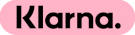 Get more time to pay*
Get more time to pay*



















